5 Ways to Send Files Securely Across Your Distributed Workforce
Learn what information security risks are tied to five popular channels used for sending files across distributed workforces.
Boost efficiency and streamline information exchange in distributed workforces with our secure file sharing best practices.
In the wake of a global shift toward remote work, financial institutions face the complex challenge of maintaining the integrity and security of sensitive data outside the traditional office environment. According to recent studies, 86% of C-suite executives and small business owners report experiencing more data breaches with a remote workforce. As this trend continues, the importance of secure file sharing protocols for distributed workforces cannot be overstated.
Financial institutions must navigate this new terrain with precision, ensuring shared files do not compromise client confidentiality or company security. The necessity of secure file sharing extends beyond the protection of data — it is fundamental to sustaining the trust that clients place in financial institutions. A failure to adequately secure file transfers can result in substantial financial loss and irreparable damage to reputation.
Secure file sharing in a distributed workforce is a critical component of operational security. Each shared document must be treated with the highest level of care, using encryption and secure channels to thwart unauthorized access. This guide to secure file sharing covers best practices for efficient information exchange in largely distributed workforces.
Understanding the risks associated with file sharing within remote workforces is vital, especially as the landscape of cyber threats evolves. Since the rapid shift to working remotely during the COVID-19 pandemic in 2020, most organizations — 75% — have reported a significant increase in data breaches related to sharing information remotely. Common security threats for remote workforces include:
The impact of insecure file sharing on businesses is profound. Recent studies have revealed that in 2021 the average cost of a data breach was $4.24 million, the highest in 17 years, with remote work increasing the cost by more than $1 million. Moreover, businesses with more than half of their workforce working remotely took an average of 58 days longer to detect and contain data breaches.

These statistics underscore the urgency with which businesses must address the security of their file sharing practices. Failure to secure file sharing can lead to financial loss, damage to reputation, loss of customer trust, and potential legal consequences. As such, businesses need to implement effective security measures and educate employees on safe file-sharing protocols to mitigate these risks.
Security policies and guidelines form the backbone of any organization's defense against cyber threats, especially for remote workforces where security endpoints proliferate. Implementing a robust security policy requires a clear framework that defines how data should be handled, accessed, and shared. It's critical that these policies are comprehensive and enforced consistently to mitigate the risk of breaches.
Effective policies should include these focus areas:
Educating employees on security best practices is equally crucial. Regular training sessions can significantly reduce the risk of human error, which remains a leading cause of information security incidents. Recent studies have found that 85% of breaches begin with a human actor, underscoring the necessity for ongoing employee education on the latest security practices.
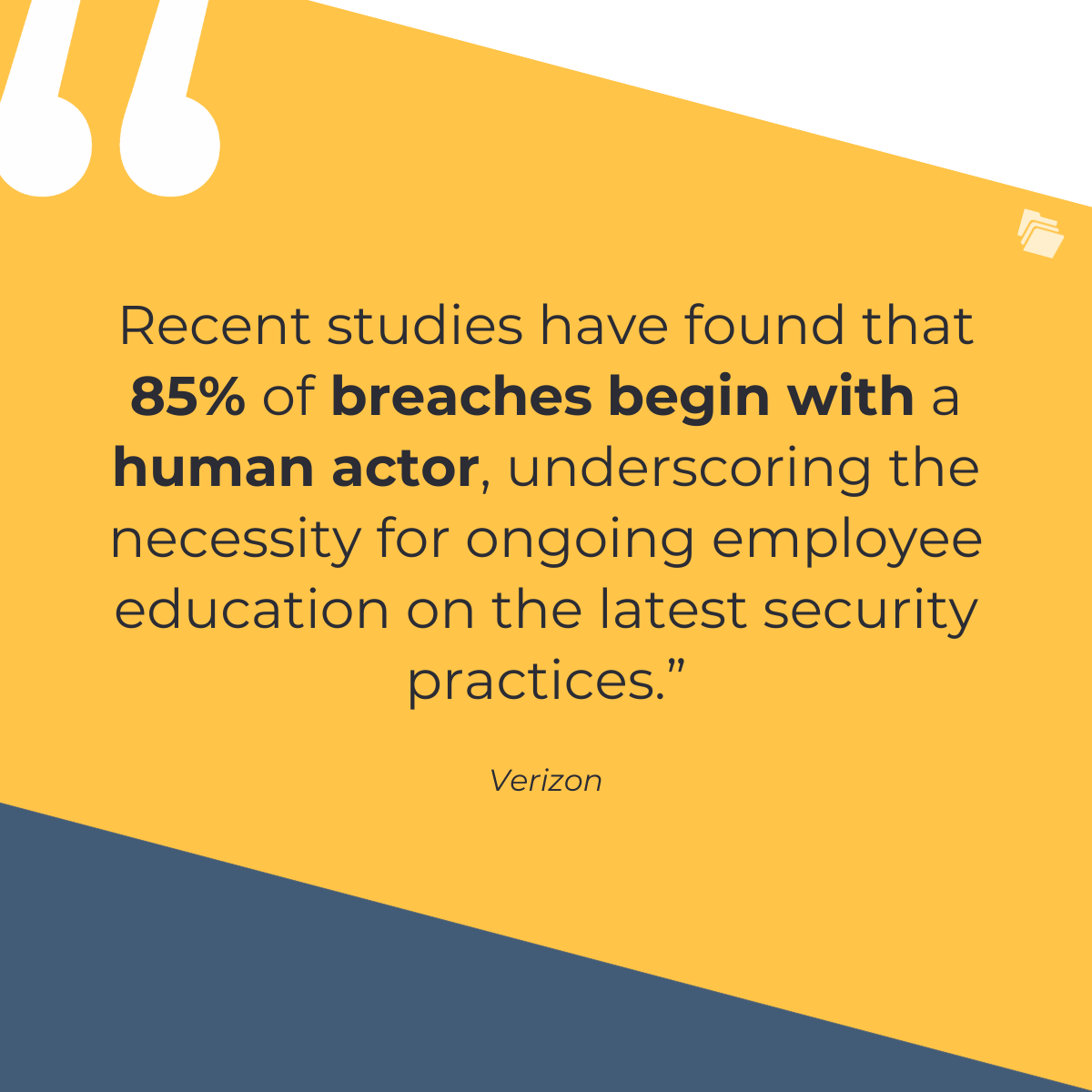
Password management is a fundamental aspect of security policies. Strong, unique passwords, possibly managed through a corporate-grade password manager, reduce the chance of unauthorized access. Coupled with multifactor authentication (MFA), which adds parameters to logins, password management systems greatly enhance the integrity of access control.
Recognizing phishing attempts is a vital skill for remote employees. Phishing remains a common tactic for attackers, often serving as the entry point for more significant breaches. Security policies should include protocols for identifying and reporting suspected phishing attempts to prevent them from becoming a gateway to more severe security incidents.
The implementation of these guidelines forms a multi-layered security strategy connecting people, processes, and technology. By addressing each aspect with due diligence, financial services firms can create a robust barrier against the increasingly sophisticated landscape of cyber threats.
Various technologies exist for secure remote file sharing. The deployment of such methodologies should be executed with diligence and precision. Here is an outline of important secure file transfer methods:
These methods, when applied consistently, provide an effective framework against data breaches. Recent studies show that employing these encrypted transfer solutions can significantly reduce the financial impact of data breaches. Companies that have incorporated such secure transfer methods have saved on average nearly $500,000 in breach costs.
Role-based access controls (RBAC) are a critical component of information security frameworks, designed to align user permissions with their job responsibilities. RBAC ensures users access only what is necessary to perform their roles. By limiting access to sensitive information, RBAC helps to minimize the risk of data breaches and unauthorized data exposure.
According to recent data, the average employee has access to 17 million files, highlighting the importance of implementing strict RBAC policies to reduce excessive access rights and limit data breach blast radii. Regular reviews and updates of access privileges are essential to adapt to changing roles and to prevent privilege creep, further enhancing security postures.
Choosing a secure file sharing platform requires a thorough evaluation of several crucial features to ensure the confidentiality, integrity, and availability of data. Currently, 39% of organizations report having experienced data breaches in their cloud environments in the last year, underscoring the importance of selecting a secure platform.
When evaluating encryption features, confirm that the platform provides end-to-end encryption for both files in transit and at rest. This means that files are encrypted from the moment they leave the sender's device until they are decrypted by the intended recipient, and when stored on the cloud service, they remain encrypted and inaccessible to unauthorized users or even the service provider.
Assessing user access controls is another critical factor. The platform should offer granular permissions that allow administrators to set who can view, edit, share, or download a file. RBACs are preferable, as they ensure users have access only to the data necessary for their job functions.
Compatibility with industry compliance standards is also non-negotiable, especially for financial, health, and legal services, which may need to comply with regulations such as GDPR, HIPAA, or SOC 2. Any platform adopted must adhere to these standards to prevent regulatory penalties and protect sensitive information.
FileInvite is an example of a secure file sharing platform that ticks these boxes. FileInvite's unrivalled suite of secure file sharing features includes:
When selecting a platform, it's critical to match the service's security features with your organization's specific needs, ensuring that your data remains protected against evolving cyber threats.
In a landscape where remote work has become the norm, the burden is on financial institutions to adopt file sharing platforms that prioritize data security. The right platform transforms the challenge of maintaining data integrity into a manageable aspect of daily operations. FileInvite provides a secure environment for file sharing, where encryption and access controls are tailored to meet the stringent requirements of financial data protection.
A platform like FileInvite, which addresses the complexities of remote file sharing, is essential in a world where even a single breach can result in significant financial repercussions and loss of client trust. It offers a comprehensive approach to secure data exchange, ensuring that every file shared is enveloped in a layer of security that meets bank industry compliance standards.
Opting for FileInvite means choosing a platform that understands the high stakes of financial data security. It is equipped to handle the nuances of sensitive information management, making it an invaluable tool for professionals who need to share files securely in a distributed workforce. Explore how FileInvite can fortify your firm’s data security and support your commitment to operational excellence.
To learn more and request a demo, visit FileInvite today.
Learn what information security risks are tied to five popular channels used for sending files across distributed workforces.
Find out how secure file sharing can transform financial institutions. Increase security, simplify processes, and safeguard sensitive information.
Financial institutions must understand personally identifiable financial information in order to prevent disclosing it. Here are some of the common...
Eliminate the monotony of back-and-forth emails and inefficient systems when gathering client information. Get hours back each week as FileInvite handles the most time-consuming work for you.