Stop using email to send sensitive information
When compared to email, FileInvite’s leading document collection tool:
- Gets data and documents back from clients up to 80% faster
- Offers bank-grade security
- Provides a 4.7/5 star customer experience
Experience FileInvite for yourself.
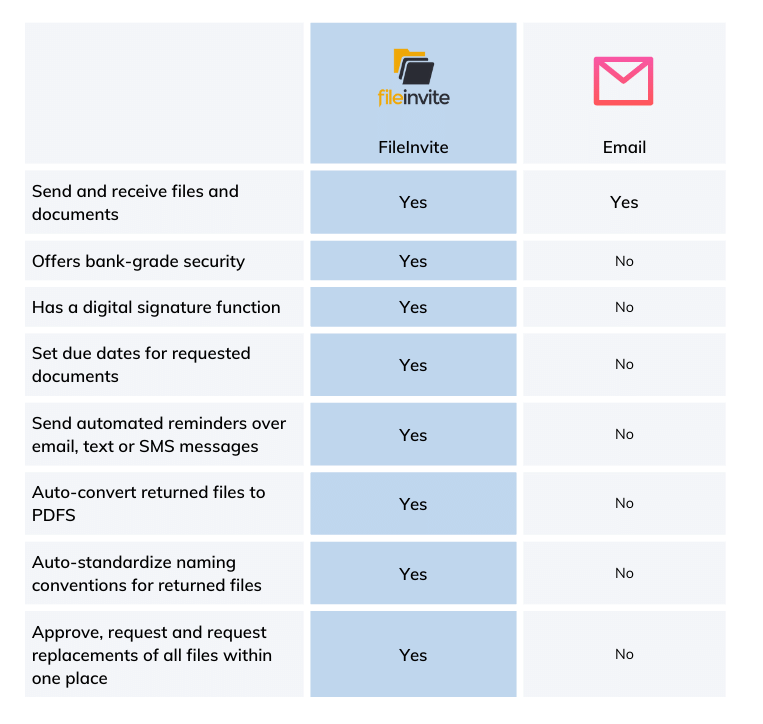
Certified, compliant & industry-recognized
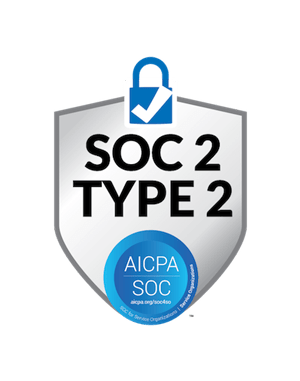




It's time that we stop sending secure documents via email
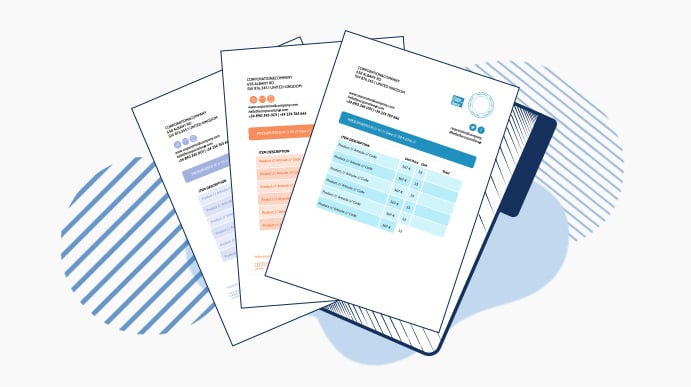
91% of cyber attacks start with email*
So why are you putting your business and your clients at risk?
FileInvite’s document automation system takes the document request workflow out of your email, and into a secure document portal, allowing your customers to feel more secure.
50% of workers’ time is spent creating and preparing documents for email*
An automated data and document collection system drastically reduces the time employees spend gathering, requesting, reviewing and chasing down clients for documents.
FileInvite customers have reduced their time to close by 64% on average.

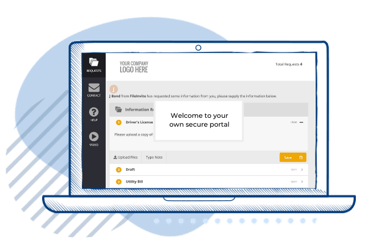
46% of employees struggle to find the documents they need*
An automated document collection tool improves your staff’s and your clients’ experience.
With a single client portal and a dashboard for your staff, as well as other useful features, no longer will either party need to manually sift through emails to find the right information.
900,000+ users, across thousands of companies worldwide, use FileInvite to improve customer & employee experience.
FileInvite gets information back from clients faster than email.
Secure & User-Friendly Client Portal
Your customers can access their secure document portal from any device, which they can use to see all outstanding requests. Once your clients receive an invite, they are guided through an intuitive portal tour to ensure they can easily return requested information.
Digitally Complete Forms & Signatures
No more print, sign and scan. With FileInvite you can send out digital forms that your clients can complete and sign online - without having to install any additional software.
Admin Dashboard for Increased Visibility
Your staff can request, review, manage and approve documents from within their admin dashboard. Managers can use a separate view to see progress and statuses across their team.
Automated Alerts & Reminders Save You Time
No more manual follow-up calls, emails or check-in texts. When sending an invite, you will be able to set due dates, schedule requests and automate client reminders sent over SMS and/or email.
Scale Up Your Workflow with API & Integrations
Sync returned files and documents with a number of cloud storage solutions. If you're after a more niche integration, use Zapier or our powerful enterprise-grade API to scale up your existing workflow.
Bank-Grade Security You Can Depend On
FileInvite is SOC2 Type 2 compliant, with 256-bit encryption, advanced user provisioning and has a 99.9% uptime guarantee.
Frequently asked questions
How much does FileInvite cost?
Our Pro plan starts at $49/month USD, however our Free plan is perfect for getting started. Learn more about plans and pricing here.
How secure is FileInvite?
FileInvite is SOC 2 Type 2 compliant. All sessions are run through a secure SSL/HTTPS connection. Every file is automatically encrypted when stored in the cloud as well as during upload. FileInvite is exponentially more secure than sending via normal unencrypted email.
Can FileInvite sync with my cloud storage or CRM?
Most likely. We offer native integrations with Google Drive, Dropbox, Box, Onedrive, and many more. We also integrate with Zapier, which allows you to link FileInvite to over 750 different cloud systems. If you're looking for a more customized solution, our enterprise-grade API could allow FileInvite to work directly with your existing tech stack.
How do I make the switch from email to FileInvite?
- Start by signing up for a free plan of FileInvite.
- If you need to send more Invites than the free plan allows, or you'd like more of our advanced features, sign up for a paid plan. You can do this by logging in to FileInvite and click on 'Settings' on the left-hand side menu. This will open a drop-down, then select 'Plans & Billing', choose your preferred plan, enter your payment details and start your subscription.
“Sending reminder emails, sifting through attachments and chasing files distracts us from our core competencies. Using FileInvite eliminates this. It lets us focus on bringing insights and value to our clients.”
- Alexandra Jumper, Director of Client Success at Aprio Cloud
Learn how real companies get real results with FileInvite
How to Securely Send Sensitive Documents via Email
Email has become the default for communication and document requests, but there are a number of steps you must take in order to email secure documents safely.
Is It Safe to Email Tax Documents?
Whether you’re onboarding new clients, or planning to file your own taxes, here are 4 ways to reduce the risks of sharing sensitive information over email.
The Evolution of Email and Exchanging Sensitive Info
Email as we know it today has been around for 50 years. And while it has evolved, it is essentially still using the same decades-old technologies, especially when you consider email security.
Delight your clients with the FileInvite experience
* All statistics cited on this page were sourced from Finances Online's report 71 Cloud File & Document Management Statistics You Must Know: 2021 Data Analysis & Market Share.