If you’re like me and have struggled to receive large files from clients then having software for document collection like FileInvite could be the solution you're after.
Our platform really comes into its own with the collection of multiple large files, when you need to describe to your client exactly what you're after and get all your documents back in a timely fashion.
But beyond having the right platform, here are our 5 steps to streamline the process of receiving large files from clients.
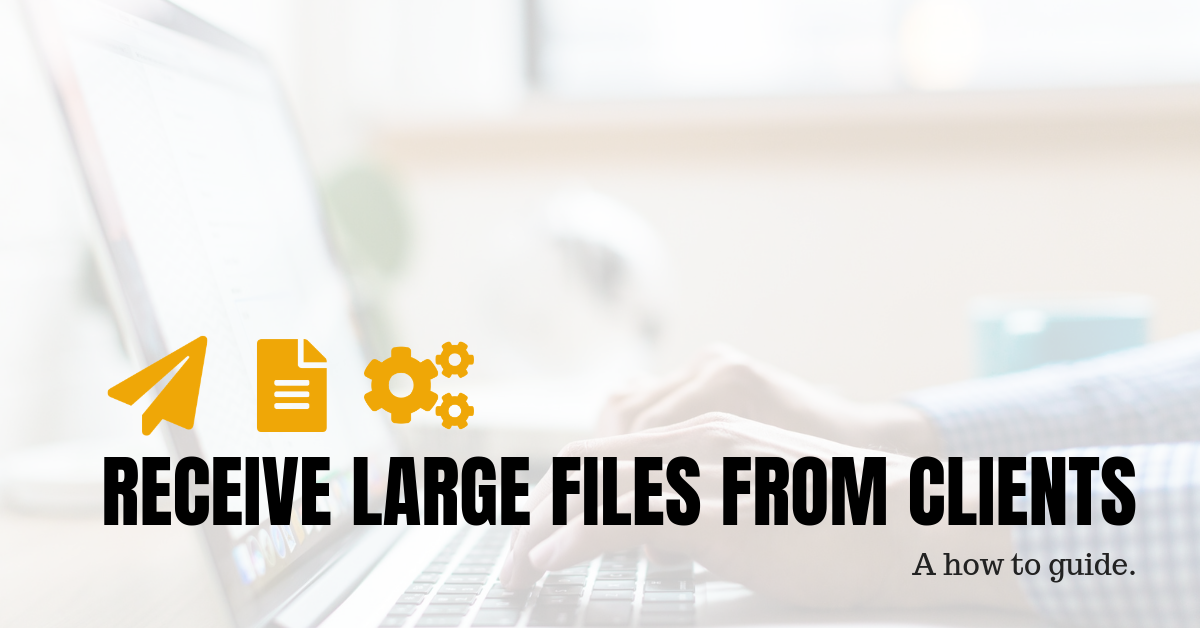
1. Describe your file requirements
To avoid going back and forth over email, setting a clear definition of the files you’re after is key. Provide them with clear specifications such as:
- Validity
- File Type
- Access
- Password protection
- Bit rate
- File Size
- Resolution
2. Explain how you will use the file
It also pays to cover off some context around what you’re hoping to do with the file. If you are going to use their logo on an online banner the file you require will be very different to the resolution you may required to print an outdoor billboard
3. Upload the file over a strong internet connection
If the file is very large, ask your client to ensure that they are not on a mobile data connection when they try to send the message. This will ensure the connection is stable. Remind them that a device connected by cable will also tend to have a stronger connection. If they are connecting over WiFi they may be battling for bandwidth, competing with a number of other devices.

4. Limit the number of applications and browser tabs they have open
As well as having a strong internet connection, ask your clients to ensure they close applications that may be using the internet. Except for the browser they are using to upload the document of course.
Of course on that browser, ask them to close all other tabs. Often programs can be updating in the background or other tabs can be competing for that bandwidth.
5. Send them a text or SMS reminder
Lastly, to combat email overload, and to ensure your reminder messages are received, FileInvite requests also incorporate SMS or text message reminders as due dates arrive. This a lot more effective than just a standard email message, especially when your inbox is full.
Sending a text reminder to your client could be a great way to remind them to send you that file.
FileInvite can help you receive large files from clients by:
- Providing a mobile friendly client portal to upload documents from any device that would normally be too large to send by email.
- Scheduling a regular request email for files documents or reports.
- Setting due dates.
- Automating reminder messages and chasing late documents.
- Collating all documents to a single PDF.
- Having a central space to manage and approve files.
- Offering digital or e-signature capabilities to get your contracts signed quickly.
To learn more and request a demo, visit FileInvite today.

Related Posts: