Creating and presenting a convincing business case is a telling indicator of whether an organization will successfully implement a new software solution.
A business case allows you to consider the pros and cons of a new software purchase, and present the facts to your superiors to garner 'buy-in' and ensure that the solution aligns with your business goals.
This is a quick guide to building and presenting a convincing business case for an automated client document & data collection system in your organization.
In this guide:
- Recognizing the Pain Point
- What is Automated Document Collection?
- What about Client Data?
- How Does Automated Document Collection Work?
- Introducing the Business Case
- What Should be Included in a Business Case?
- Calculating Costs & ROI
- Getting Support
- Enjoying Success and Dealing with Objections
- Bonus: Business Case Cheat Sheet (Template)
Recognizing the Pain Point
It’s a problem well understood by finance professionals around the world: managing digital documents for client review and sign-off - then collecting them back - can be a time-consuming (and sometimes crazy-making) process.
First off, reviewing and marking up multiple documents over email is troublesome for the customer. Downloading and signing PDF attachments takes time, and with multiple documents in play, clients can quickly find the process confusing. They will often resort to printing, signing and scanning, or photographing documents for return - which itself can introduce errors, lead to missed fields, and slow return times.
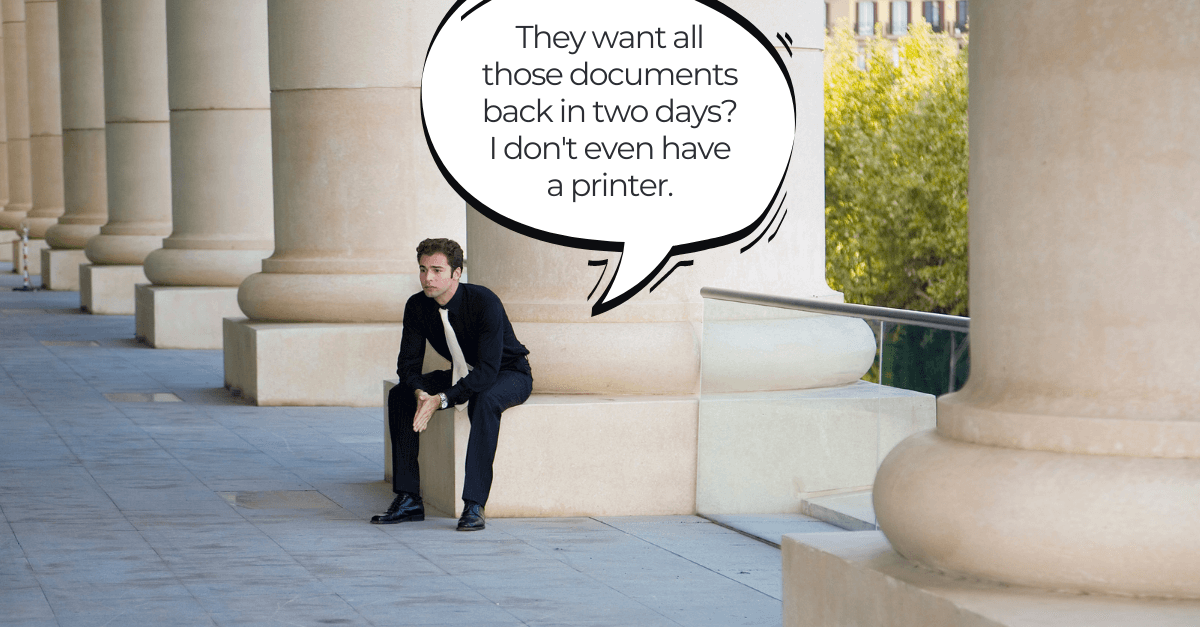
Furthermore, it’s confusing and frustrating for you. Managing document workflows manually over email can make it difficult to know what’s been sent to whom, what forms have been returned, and what information still needs to be collected.
And the more documents you’re processing - and the more customers you’re serving - the worse the problem becomes.
The result is clogged inboxes, time-consuming manual management, delayed approvals, and sometimes, outright chaos.
The modern solution is to manage these sorts of document workflows via an automated document collection system.
What is Automated Document Collection?
Modern automated document collection tools streamline the document request, collection, and approval process. Simply put, automated document collection manages information requests to clients end-to-end, automatically notifying them when information is required and making it easy for the customer to supply you with what you need - and vice versa.
Sometimes, the efficient automated collection of documents is all your organization might want, you can only rock the boat so much! But...
What about other Client Data?
In this context, client data is all information relating to a client or customer that a professional requires to fulfill a business purpose. The term 'client data' encompasses information, documents, files & analytics.
Modern software solutions, like FileInvite, recognize the importance of streamlined workflows for high-performing organizations that deal with client data and have developed software solutions to address this.
How does Automated Client Data Collection Software work?
Over email or SMS, the customer will receive a link directing them to a client portal, where they can review your requests, upload and return all the files you need them to. They can fill in live forms in their client portal, and upload supporting documents or files to the portal as required. Due dates are attached and automated follow-ups mean that you’re spared the hassle of chasing clients for the right information.
A few solutions exist that even allow you to create live form fields from custom PDF templates, and automatically update the corresponding fields in your organization's CRM syste
It’s streamlined, real-time, paperless, and efficient secure client data collection.
The result? Simpler, more transparent, standardized workflows. Time saved. Formalities sorted. Happier customers.
Introducing the Business Case
At the coalface, the downsides of poor document management are clear: it’s harder to do business, it's frustrating for customers and it’s inefficient. But how does one convince an organization’s decision-makers that procuring an automated document & data collection system is worthwhile?
For that, you’ll need a business case.
The purpose of a business case is to strongly demonstrate the alignment between the business problem you’re facing and your proposed solution, to formalize the budget approval process, and to encourage stakeholder buy-in to make that solution reality for the organization.
What Should be Included in a Business Case?
In this instance, the purpose of a business case is to show those holding the purse strings that there are clear justifications for investing in new software.
Key information to include:
- What is the actual problem to be solved?
- What are its causes?
- How can it be addressed?
- What are the risks of inaction?
- How much will it cost?
A business case also needs to state the benefits of your proposed solution: What will the savings be? How will revenue be enhanced? Will errors be reduced? Will turnaround times be faster? What other benefits are there?
For a more detailed breakdown of what to include in your business case, see our Business Case Template.
Calculating Costs & ROI
While you may be absolutely convinced of the efficacy of your solution, decision-makers won't want to make their decision based on ‘gut feel’. Rather, they’ll want to know what the expected Return on Investment (ROI) is likely to be, so to state your case convincingly, you’ll need to crunch some numbers.
Generally speaking, the formula for calculating ROI is:
(gain from investment – cost of investment) / (cost of investment)
For example, by implementing automated document collection software, you can expect to save 2 hours of staff time, per application. If 2 hours of staff time = ~$80 and each staff member is processing 8 applications a month, on average, then you can expect to save $640 worth of staff time (or, gain from investment) per staff member. Assuming a price of $35 per user, the monthly ROI would be:
($640-$35) / ($35) = 17.28X return on investment, per user per month.
Note: estimating ROI is an imprecise science, so be prepared to work with ‘ballpark’ figures here. To add further credibility to your numbers, use this ROI calculator based on real client data and designed specifically for automated document collection software.
Whatever numbers you arrive at, remember that it’s about demonstrating to those key stakeholders that the business problem is clearly understood and quantified and that the proposed investment will close the gap.
Getting Support
The best way to add weight to your case is by securing stakeholder support from within the organization.
Before submitting your case, communicate with all the relevant departments and roles affected by your current poor document management processes. Run through your brief with them and request input, checking for gaps in your logic, as well as hidden problems or advantages that the new solution might bring that you haven't thought of.
This feedback process should also include those to whom you are submitting your business case - there’s little reason to keep key decision-makers in the dark about what you’ve got in mind. Rather, seek their feedback before you present your final case so you can work through obvious problems or objections ahead of the big day.
Note: If you're naming contributors in the pitch itself, make sure you approach them for their sign-off on the final document.
Enjoying Success and Dealing with Objections
You won’t always get your business case proposal right the first time, so be prepared to field objections, make changes and resubmit.
In particular, don’t take rejection personally. Instead, put that energy into understanding the objections you've encountered, recognizing what changes need to be made, and work towards stating your case more convincingly in a few days.
Similarly, the more you understand the specific ins and outs of your proposed automated document collection solution, the more likely you’ll be able to communicate those benefits to decision-makers.
Bonus: Business Case Cheat Sheet (Template)
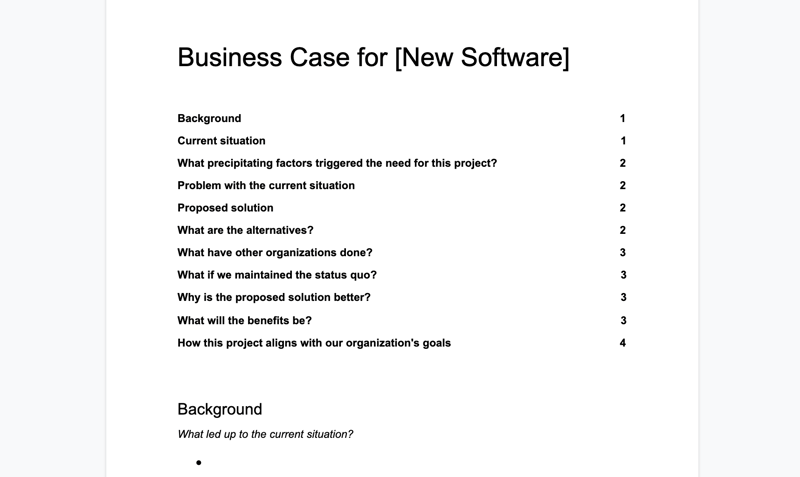
Looking for a quick win? We've created a template based on what our customers are generally looking for when they are considering an automated document & client data collection solution. Go through and make it your own!
This Google Docs template will ask you to 'make a copy' and save it to your Google Drive.

About FileInvite
FileInvite replaces email when requesting information from clients by automating the collection of client data, files & documents. Every business has a CRM - but using email to collect the source data from clients is inefficient, insecure, and difficult for both professionals and their customers. FileInvite is a smart client data collection platform with headquarters in Denver, USA & Auckland, NZ.
FileInvite has garnered hundreds of 5-star reviews from our customers, and thousands of 5-star reviews from their clients. FileInvite was recently named a 'Hot Vendor' in Aragon Research's 2021 'Workflow & Content Automation' category and shortlisted in Gartner's Capterra 2021 'Digital Signature Software' category.
Ready to Learn More?
To learn more and request a demo, visit FileInvite today.

Related Posts: